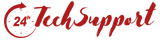Yesterday I was reading a newspaper and I have read some useful tips for virus protection and internet safety for computer users. Isn’t it a good and valuable? Did you read about it? Yes or no???? Well, you must be busy and maybe you didn’t get the time to read it! But, no worries, I will tell you what was it all about.
Look! You know that hackers can attack your PC in so many different ways. So, what step you can take to stop this? It’s nothing, but an anti-malware protection! Here are top 5 tips for virus protection and internet safety. Read it out!
Tip 1: Install, Update And Use Antivirus Software In Your PC Or Laptop!

Installing an antivirus is the first protective tip for your personal computer. It will keep your system away from the malware and will not bother you. As you know, there are many options available for you on the internet with tremendous options to use. Then why you are not taking an advantage? Look for the best antivirus and get it installed in your system.
Alternatively, Computer Repair Services is the option available for the people, who want to get the antivirus installed professionally.
Tip 2: Keep your Windows Up To Date

Only installing the antivirus is not a solution! One must check for the updates once or twice a year. Keep the updates on and these will be downloaded and installed automatically by Windows update.
Tip 3: Make Sure to Turn on the Windows firewall

The Firewall has an important feature in the system protection. It helps in protecting your PC from unwanted attention via the internet. To enable this software, type “”check firewall” in the Start menu search box or on the Windows 8 Start screen and check the settings.
If you found two green tick marks, it means that the firewall works normally.
Tip 4: Install The Latest Version Of Your Web Browser

Without web browser, internet has no use! So, it’s obvious that web browsers should have vital applications. But, still our browser also contains bugs. You also use your personal information in the browser, which can be hacked by the professional hacker. So, that’s why it’s vital to use the latest version of web browsers.
Tip 5: Use a Boot CD

There is a chance of still getting the system infected after the use of the above tips. In this case, Kaspersky Rescue Disk 10 is a good one boot CD to flush out the virus. But, make sure that you never download from illegal sites. Get it purchased from an authorized center and ask for the favor to do Laptop Repair Service at Home. Using this boot CD, will scan your PC for malware without the need for Windows. And thus, it will makes removal much easier.