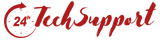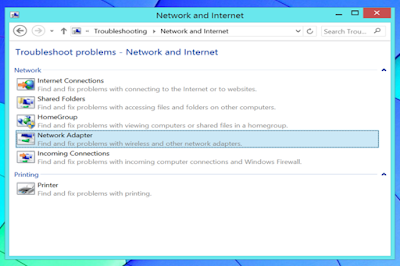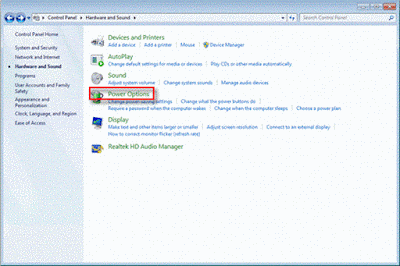We’ve all been on the same phase, where we find some horror of getting our laptop dead in the mid of the meeting, road, or in a classroom. The reason could be the power adapter, that you may have forgotten to bring it along with you or the other reason maybe, there isn’t an available outlet. So, whatever else the reason of your battery power is, you can never lose the hope until you follow below tips:
- Low Down The Brightness:
Lower down the brightness of your laptop and take it up to the minimum brightness. You don’t require the maximum amount of brightness, so it is suggested to lower down some because the screen of your laptop takes up a significant amount of power.
- Disable The Wireless Signals:
When you are not making any use of wireless connection, it is recommended to stop the signals, as it will save maximum 20 minutes of your laptop’s battery time. So simply right click on your WiFi signal and stop the connection to Increase Laptop Battery Life.
- Manage Right Power Scheme:
In XP, you need to manage the correct power scheme, as XP contain a number of fixed power battery plans, which has control over the settings like how briskly your laptop turns off and when your screen saver boots in. For this, you need to change the setting by clicking on control panel power options. If you are not aware of the computer settings, you can look for Laptop Service Provider in Gurgaon.
These tips will surely help you to get longer battery life. So start following these Laptop Battery Life Increase Tips given by the professionals of 24 Tech Support for better solutions.