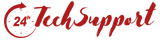Technology, today has given us a vast opportunity to make use of it and even communication has been easier. Emails and messaging apps are the best sources that connect with people worldwide. In terms of business or personal, e-mails have been proved to be the best option to co-relate. Here we are going to discuss some benefits of emails.
Gmail is a best emailing service in terms of service, security, with advanced plugins and tools.
Step by step methods of how to connect business email with gmail are given below:
1. Create your Gmail account. Go to google.com /mails and sign up, then, fill up the form by providing all the details and when it comes to the recovery email then don’t use the same email address that you will use for your g-mail account.
2. Once your account is open you are ready to login, then click on “Show me my account” and you will be automatically logged in. Now your account is ready to function and import emails from your webmail to G-mail.
3. Click on settings at the top right corner of the page, and open the account and import tab.
4. Ignore options “import mail” and “send mail as” right now but check the mail using the POP3 section, click Add POP3 email account.
5. Enter the email address you want to access, then click Next Step.
6. Now g-mail will make some settings and you need to check whether your mail is working or not. If it is not working check with the host provider the correct server name and port.
7. Now you decide which option to select:
If the point is to clear some space in your hosting account, then don’t “leave a copy of retrieved messages the server”.
>Use of Secure Connection is a good idea if the host supports it and you need to check it. If it doesn’t supported you will get a message when you click on <add account> and you will need to uncheck the box.
> Give label to incoming messages as it is useful when you import other accounts into this Gmail (and the labeling helps you identify which accounts they came from), but not so useful if you use it exclusively for the one email account.
>If this account is low activity and mainly historic you might want to have incoming emails archived automatically. Otherwise, leave it unchecked.
8. Click on add account and still an error message is seen then there is some problem with your mail server. In such case use secure connections and still you can’t connect, then there is problem with login, password or mail server details.
9. If everything is correct, then a message saying “your mail account has been added” will appear, you will be asked if you want to send email with your domain email address then select option <next step>.
10. Conformation of your email account and click on <next step>.
11. If you want to send email you can send it through your own SMTP and select next step.
12. The process is almost done and by now gmail will send a verification email to your account to make a channel. Copy the link and paste it in the box provided.
13. Once the verification is done, go to settings, select account and imports and send mail as section, then click on the make default link next to email address.
Finally, your account is ready to function and receive the mails.
The above tips might be very helpful for you to Connect business email with gmail and make full use of it where ever you are. If you are still looking for more details solution, then 24 Tech Support has the best solution.
Laptop Repair Company in Gurgaon gives the best service and maintenance to your laptop.