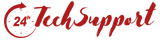Whether it is 2000, XP, or Vista, everyone has some reason to reinstall their Microsoft Windows and the most common is “Registry Corrupted”.
In some cases, re-installation of an Operating System is a good decision. And if you are going to do that, there are certain things that you need to do Before & After Reinstalling Windows. Read on and make a note!
Things To Do Before Re-installation:
- Make a Document of your login IDs, passwords, and settings
- Export your email and address book, bookmarks/favorites, and cookies
- Download the latest applications and drivers for your new upgraded windows
- Housecleaning and backing up your data by deleting unneeded or unwanted files
- Service packs: Get the latest Windows service pack through any one of the ways:
- Download via Windows Update
- Download from Microsoft Web site
- Order it on CD/DVD disc
- Order latest copy of Windows which includes the latest service pack
- Install Windows Server Update Services (WSUS)
- During installation the installer takes the entire screen, but that doesn’t mean you can’t access to windows, you can still have full access to Windows and features like Disk Manager. Load the windows onto a different partition created.
Things To Do After Re-installation:
- Reconfigure personal settings as you want in your system
- Enable the disable versions and make a “clean install” restore mark on your windows
- Once you reinstalled the windows, configure network, install the service packs, patches, and security updates.
- Reload your drivers and apps that you want to use.
24 Tech Support a leading and well known Computer Repair in Gurgaon congratulates you for completing the 9 steps outlined here that are given by one of their professional expertise. They want you to be prepared for availing offers that are known as the Cheap Computer Repair Services in Gurgaon. So come and avail PC Repair Services on data loss due to a hard drive failure. They are waiting!Things To Do Before & After Reinstalling Windows