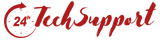Working with your computer and suddenly your screen goes blank! You are not able to close an application! Can’t hear any sound from your speakers!
Are these things happening with your system? Oh, Yes! Okay..
Well, first you take long breathe and don’t get panic, as these problems are not a big deal and can easily be troubleshoot. In this document, you are going to grab many basic troubleshooting techniques, which you can use to fix your such issues.
Strategy 1: Take a long breath and say, “Yes, I can fix this issue” and- Get into ‘State’
Firstly, it’s nothing more than important to believe in yourself, that you can solve this problem! So after this, all you have to do is, take 5 seconds to get into ‘state’. Visualize another problem you solved previously, remember the bliss you felt when beat it.
Have you locked this in your mind? I hope yes!
Now let me share the practical advices, I expect you will try these methods at your home and fix the common computer software issues.
Strategy 2: Gather Information!
Little description can help to solve bigger problems. If you will gather all the related information, your half of the problem will get solved, because you will get half of the solution. Try collecting the symptoms, triggers your brain to start searching for causes. Make a note of the causes you find to make yourself prepared for other strategies.
Hardware failure
Ask questions…
- Which components are dead?
- Which components still work?
- Check lights e.g. Modem, disk, NIC.
- Check cables, e.g. network, power supply.
- How many computers are affected?
Software failure
- Which programs are affected?
- Is the Word Spell checker operational?
- Which programs still work?
- Can you send emails to another internal user at your site?
Strategy 3: Assemble Your Software Tools
- Event Viewer
- Google and TechNet
- Task Manager
- Network Monitor
- Event Viewer
- Windows Server 2003 Help – especially Troubleshooters
Strategy 4: Develop a Theory
Note down the list of all possible causes and ask the questions to yourself!
Example: The system is running slow, like, someone crawled in through a window and stole the RAM chip, or a virus / malware program has taken over your PC.
So, it’s better to search for variations of your problem with Google, if your problem exists than google will provide you the relevant references.
Strategy 5: Be Analytical When You Test Your Theories
Learn from the professional experts, list the causes, possible solutions, draw diagrams and therefore, create theories for the basic causes, but change only one item at a time.
If you still feel, getting service done by the Computer Repair experts is the better choice, contact the most likely experts in Gurgaon and explain the problem to watch out their problem killing skills.
Find us on :
Computer Repair Directory