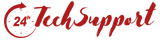Be careful! Possibilities that can happen to your account, for example account hacked by someone to make in use for their benefit. Therefore, google has some tools and tips that will increase the level of scam savvy intelligence to strengthen your Gmail account.
# 1. Google two step verification: 2 step verification process gives you one time log-in code through a secondary device like mobile phone via text and google authenticator app. Text option is the best to opt. You can make a number of one time code which can be used when your device is lost and can access through temporary device.

Remember always have a backup phone number and print or download security code so that whenever you forget your connected phone you can either use one of them to login to your gmail account.
#2. Spam folder: Do not open the spam folder and avoid problems as google is pretty good at filtering this folder.

#3. Recovery option: Keep updating your current mobile no as google sends security code on the same no. Suppose if a hacker gets the password, but won’t be able to operate it because your phone no is not available to them.

#4. Use secure connections: Use always secure connections which are captioned by HTTP before the URL. Use Secure VPN for logging. Gmail security tips are very useful in terms of generating security with high quality protection option.
#5. Make long password: While making password keep in mind the following, do not use words only, but add symbols like @, # and $ or numeric to make it long. Avoid using google password to operate any other account.
- You can even try online password generator to create strong password from www.Lastpassword.com
- There is interesting website which will let you know How Secure is your password? www.howsecureismypassword.net

#6. System upgradation and Incognito: Your system should be up- to – date and secure with anti virus. Use “incognito” to browse when you are on public or shared computer as it protects from cookies and other data to get stored. If you don’t have the option, then before logging out make sure you have cleared the cookies.

#7. Security question: Google has provided an option to create a strong question and tricky answer while creating a new account. You can change your password anytime through recovery question whenever you want for security purpose.

#8. Authorized Website: You have been seen on many other website online when you try to signup on them , they have a option to direct signup with Google & Facebook . Revoke any website or apps you think are not trustworthy whenever you see any unauthorize activity in your gmail from gmail account setting panel.

#9. Install browser safety plugins: This helps you to identify the vulnerabilities of a website. Add WOT safe search chrome app to chrome to identify blocked suspicious content.

I hope by now you are aware of the tips how to protect your system from unnecessary spam. Are you looking for Laptop Service Provider in Gurgaon, then 24 Tech Support is the best laptop service provider.