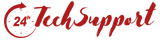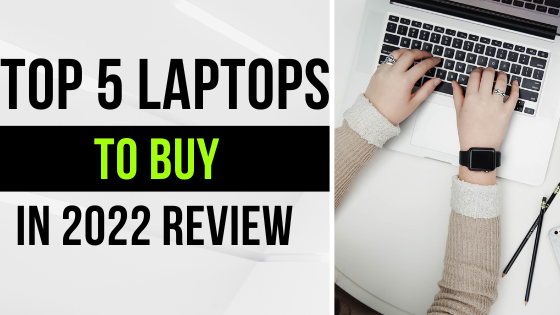Thinking of buying a new laptop? Today almost everyone needs a personal device. Laptops are powerful devices that provide good digital space with mobility. These are available in different brands, sizes, and specifications. Choosing a laptop is not easy as some provide excellent speed but have heating issues. Some offer an excellent gaming experience but are too costly.
Before purchasing a laptop, a person should check all varieties of laptops that are under his budget. A little research before buying can get you the best device. We live in a world where everyone is busy with their smart devices. To be the best, you need a good device that can easily fulfill all your requirements. You should pick your device depending on your needs. A gamer has different system requirements from a data scientist. Always choose the device which can allow you to manage your tasks reliably.
- MacBook Air 13 Review
The best laptop to buy in 2022 is the Apple MacBook Air 13. From design to specifications, this system is perfect. This device is thin and light-weighted with excellent performance. MacBook Air is designed for all basic purposes like web browsing, video playback, formatting, etc. It has a powerful M1 processor that allows you to do some photo and video editing jobs as well.
The bright and sharp display feels excellent while working or watching anything. The keyboard is also very comfortable and this device also has long battery life. Along with all these specifications, the webcam quality is also superb. You can easily make web calls with excellent video and sound quality. This device has good heat management as it doesn’t get hot under load. Your MacBook is a fanless device that allows you to work silently. It has a large and responsive touchpad.
But like all hardware, MacBook also has some small drawbacks. This device has only two USB-C ports. In case you need to connect peripherals, you will require a dock. This device is not the best option for gaming purposes.
2. ASUS ROG Zephyrus Review
If you are a pro gamer or love to play games on the laptop; this device is the best choice for you. ASUS ROG Zephyrus provides an excellent gaming experience. The g14 model GA402R is a powerful gaming device with a thin and light design. With a 16:10 display and all AMD systems, this device allows the user to play heavy games without any problems.
As you know gaming devices must be powerful. You can play all MMOs or MMORPGs on all devices. This device allows you to play almost all MMOs with excellent pixel quality and speed. You can play games with your online friends without buffering issues. It has 16GB of RAM with 1TB of storage. You can also upgrade the GPU to enhance the performance. With a good CPU and GPU, this device easily handles the workload.
Like other gaming devices, this laptop also shows heating problems. When you are performing any heavy task like playing a heavy online game or editing, it may sound loud due to the fan.
3. Apple MacBook Pro 16 Review
For a workstation, Apple MacBook Pro 16 is the best pick for you. It is an Apple device which means you will get the premium feel. It is a well-designed laptop but a bit larger and thicker than MacBook Air. This device is designed for workstation purposes which means it includes all the quality-of-life features. MacBook Pro has a ProMotion display which allows a dynamic refresh rate of up to 120Hz. It allows you to make the move much smoother or you can lower the refresh rate to increase the battery life.
The M1 Pro and M1 Max processors are excellent for content creation as they have good media engines that help in improving the performance. The keyboard is very good, which aids in increasing typing speed. The display is color-accurate and bright which delivers the best HDR experience. The touchpad is also very large and responsive. MacBook Pro has good webcam videos for good video calls.
The drawback of this Apple device is the weight. This device is a bit heavy, which makes it difficult to carry. Apple MacBook Pro does not have USB-A ports for wired peripheral devices.
4. Acer Swift 3 14 Review
If you are searching for a good productive laptop at good prices, Acer Swift 3 14 is a superior choice. It is a budget device with good design and specifications. This is a lightweight device that you can easily carry everywhere. The CPUs are powerful enough to handle all the daily tasks like web browsing, programming, video playback, text formatting, etc. If you use the Acer Swift device in light mode then the battery can last for about 14 hours. You can easily add peripheral devices as it offers a good port selection.
Acer Swift 3 14 also has a few cons like brightness. The display is not bright enough to provide excellent glare. The quality of webcam video and audio is also not good.
5. Lenovo Yoga 9i 14 Review
If you love convertible devices, go for Lenovo Yoga 91 14. This device is super fancy with a sleek design and sturdy build. The colorful 1080p display provides a good experience. In light mode, the battery can last for up to 9 hours. You can perform all the light tasks like web browsing, file editing, text formatting, etc very reliably. It is a convertible device so you can easily use it in tent or tablet mode. This device also provides a pen for taking notes. The keyboard of this device is very comfortable.
A few of the drawbacks of using this device are the low-power CPU and GPU that can’t handle the extra workload.
Buy a laptop that can handle your workload. If you are a gamer or programmer, you need a device that can work without any glitches. Check every specification of the device and go for the best. But as a system, it can get into hardware/software issues anytime. Whenever your device shows an error, you should immediately talk to a 24 Tech Support technician and get it repaired. Every device requires proper and regular servicing for maintaining its performance and reliability.