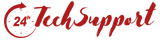Computer systems with overheating issue, die quickly. But one can stop letting this happen if following of the Computer Hardware Maintenance tips are followed.
1. Keep The Vents Clear

This is one of the easiest ways to keep the system cool. Make sure to check if anything is hampering the vents. Most of the people used to place their computers at the place where they are pushed all the ways back against a wall and therefore, the vents get blocked. So all you need to do is pay attention to the vents and clean out the dust if necessary.
2. Clean Inside

Like you need to clean the vents, the same advice is for the interior system. You also need to clean the system from inside of your computer. Well, for some people its little difficult to open up the system to make it clean, and that is why Computer Services in Gurgaon are open for such people to make the cleaning work easier for them. The expert technicians available for computer services will work to clear out the dust completely by disassembling the system and also check the processor and optional graphics card processor fans that eventually can be a cause of overheating.
3. Avoid Moisture

If your system contains moisture, then you should know what will happen? It’s common to know that water and electricity don’t get to mix together. If the system contains moisture than it can cause wires to short out. This will temporarily disable your computer and if, short lasts for longer time, it will lead to enough heat, which will further melt tiny wires in your system.
So, if possible, keep your computer system in a climate-controlled room. Also keep your computer room, covered with the windows, because if rainfall or foggy day occur, it can be a big threat to your system. Take this tip as an advice because it’s my personal experience, as one day I smashed a laptop by leaving it by an open window on a foggy morning.
People who are not aware of computer maintenance, but making use of it can get the knowledgeable Hardware Maintenance Tutorial from the technical experts of 24 Tech Support. After all, it’s your personal machine, so one should know all the pros and cons of computer hardware maintenance for better and long time usage of the system.