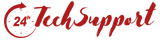Facebook is developed in open PHP language and number of techniques are there to access the Facebook features. Some best Facebook tips are given below to make you master of Facebook and make your account secure.
1.Post to Facebook By Email Text: If you are not able to use Facebook in your workplace or any other location where wifi is slow but still you can post photo and videos on Facebook through email. Go to facebook page, settings> mobile> Post by email address and then use this email address to post. If you send email without photo or video then your subject will be posted as your status update in facebook.

2. Stop Annoying Games Request: If you are not interested to play games on facebook and your friend is requesting you to play, you still have the option to stop the request.
On iPhone go to Facebook> More> Settings > Notification> Mobile push> Uncheck application request and application invites.

On Andriod Go to Facebook > Tap on the three lines in the upper right> App settings> Uncheck application request.
3.Set Trusted Contacts: To secure your facebook account, you can create trusted contacts and make in use whenever your password is hacked. If you are facing problem with the password, then choose trusted contacts who help you with login. Go to Settings> trusted contacts> choose trusted contacts> enter the names of your friends you trust and click confirm.

4.Secure Your Facebook Account : You can also secure your facebook account by turning on logging approval by you whenever you trying to login facebook from anywhere or any device.So to do this you have to jump to Account setting>Security>logging Approvals>On.Now then everytime you login facebook will send a login approval code to your mobile phone, enter the code to login facebook.

5.Log Out of Facebook Remotely: Sometimes it happens that we forget to log out our facebook account where we were working. We have the option to logout remotely. Go to Facebook Setting> Security> where you logged in> find the location or device you want to stop> click end activity. It is the best way to be trouble free.

6.Save Posts for Later: If you want to read any post later, just Tap or click on the arrow in the upper right corner of the post and choose to save the post. It will reflect in the saved section under the news feed when you go to the facebook homepage.

7.Stop Notifications After Commenting: You often get sick of seeing the replies about the birthday, political debate, a new job or wedding.You simply need to click on the small X on that notification to turn off.

8.Create a Shared Facebook Photo Album: A shared album is an album that multiple people can upload photos to. When you make an album shared, you can add your friends as contributors. This allows them to add, view and edit photos in the album.

9.Control Who Can See Your Posts: If you don’t want to show your posts or crazy updates and accept friend request you can hide the updates from a specific person. When you want to post on Facebook, click or tap on public option>More Option>choose custom> enter the name or list with whom you don’t want to share. You can also add restricted friend list and facebook will only show things you share publicly.

10.Download All Your Facebook Data: Options are available to download all your facebook data. Go to Facebook> Settings> Download a copy of your data. Then click on to start my archive and enter the password if required, on next popup, click on to start my archive and facebook will start downloading the data.

11. Legacy Contacts:
A legacy contact is someone you choose to manage your account after you pass away. They’ll be able to do things like pin a post on your Timeline, respond to new friend requests, and update your profile picture. They won’t post as you or see your messages.Once your account is memorialized, your legacy contact will have the option to do things like:
Write a pinned post for your profile (ex: to share a final message on your behalf or provide information about a memorial service)
Respond to new friend requests (ex: old friends or family members who weren’t yet on Facebook)
Update your profile picture and cover photo

Your legacy contact can’t:
Log into your account
Remove or change past posts, photos and other things shared on your Timeline
Read messages you’ve sent to other friends
Remove any of your friends
Facebook tricks 2016 gives the knowledge to avoid troubles, is the best and contact Facebook Customer Service Number.
If you are looking for a good service centre for repair of your laptop then, Laptop Services in Gurgaon, gives the support and solution for your laptop.